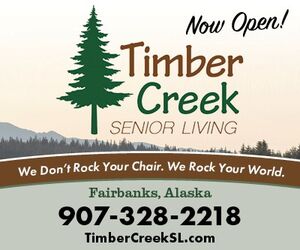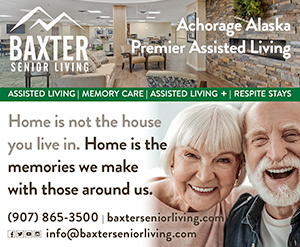Three uncommon uses for your smartphone
Bob's Tech Talk
January 1, 2018
Q. How can I use my phone to take a family photo and include everyone in the picture?
A. Smartphone cameras have gotten so good that there has never been a better time to put one on a tripod. Phone cameras perform magic to keep images sharp in all sorts of conditions, but you can still make images with a tripod that would be impossible otherwise. Gathering the whole family together in one frame is the perfect place to begin.
Attaching a smartphone to a tripod requires a special bracket. Before you grab the first bargain bracket you come across, consider the hundreds of dollars you have already invested in your phone. Any plastic bracket might work fine atop a tripod for a few quick shots, but once you discover the perilous places you can reach with a camera on a stick, chances are you will want a bracket with a very secure grip.
My favorite tripod mount is the Glif by Studio Neat. The Glif is adjustable and will accept phones ranging from the iPhone SE all the way up to a Samsung Galaxy or Google Pixel. It can hold the phone in portrait or landscape orientation, and it can also mount an accessory microphone or light.
Because the total weight is so light, any tripod you already own will probably work great. If you need to purchase a tripod, take a look at the GorillaPod lineup from Joby. They feature extremely flexible legs that can be attached to any sturdy object. They are perfect for capturing unusual angles that make impactful images.
When you enter the world of tripod photography, there are many creative opportunities to discover. For example, apps that enable stop-motion and time-lapse recordings.
There is plenty of fun ahead once you pair a tripod with your smartphone.
Q. I was in a restaurant recently and I saw another guest reading the menu on a smartphone. Is this a thing now?
A. A smartphone makes a fantastic, lighted magnifying glass, perfect for reading tiny print in dark restaurants. Or anywhere else your eyes need a little assistance. Every phone works a bit differently, so you may want to search the Web for instructions for your specific device. Note that there are third-party apps available for both Android and iPhone, but I find the built-in feature on my iPhone more than sufficient.
The iPhone magnifier is an elegant utility with a lot of power hidden under the hood. It is not an app in the traditional sense – there is no icon visible alongside other apps. It has to be enabled in one of several different system settings.
To make the magnifier appear in the Control Center, go to Settings > Control Center > Customize Controls. Find the Magnifier on the list, and tap the green + button to add it to the custom controls.
Now when you swipe up from the bottom of the screen to reveal the Control Center, there should be a button with a magnifying glass. Tap it to access the Magnifier.
Once open, tap the little lightning bolt to turn on the light. The slider control will allow you to zoom in and out. Tap the lock icon to freeze frame. There is one other icon that looks like a few circles. It reveals a host of settings that can further compensate for imperfect vision.
Another option is to enable the magnifier in the Accessibility Settings to activate with a triple-click of the home button.
Q. When I park my car in a public garage, sometimes I forget where I left it. Is there tech that can help?
A. The camera on your phone is not limited to family portraits and magnifying fine print. It can also make a visual notebook.
I take purely utilitarian pictures all the time. The section number of a parking garage. The label of an item I need to add to my shopping list. The cover of a book I might want to read someday. I have sent my wife photos of a product to confirm the one we needed, and I have snapped menus at a local deli for the next time I need to call ahead for a takeout order.
There are dedicated apps for purpose, but I use the built-in camera roll and delete them later.
While smartphone cameras are "good enough" to replace most cameras, their ubiquity also helps them excel at non-traditional tasks.
The possibilities are limitless.
Wander the Web
The Perfect Pen
If the thought of a new pen brings you joy, if you adore fine stationery, if you think a trip to the office supply store is akin to an amusement park outing, then this is the perfect website for you.
Thrifter
Launched about six months ago, Thrifter is a new bargain-finder website. Their home page contains a list of timely deals on various products. Also check out their collection of articles on topics like making the most of an Amazon Prime membership.
Shower Thoughts
Three years worth of pithy ditties. If you actually seek wisdom on this blog, you may be deeply troubled. Nevertheless it is a hearty serving of weird observations good for a few laughs.
http://www.just-shower-thoughts.tumblr.com
A tech enthusiast his entire life, Bob can be reached at techtalk@bobdel.com.